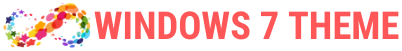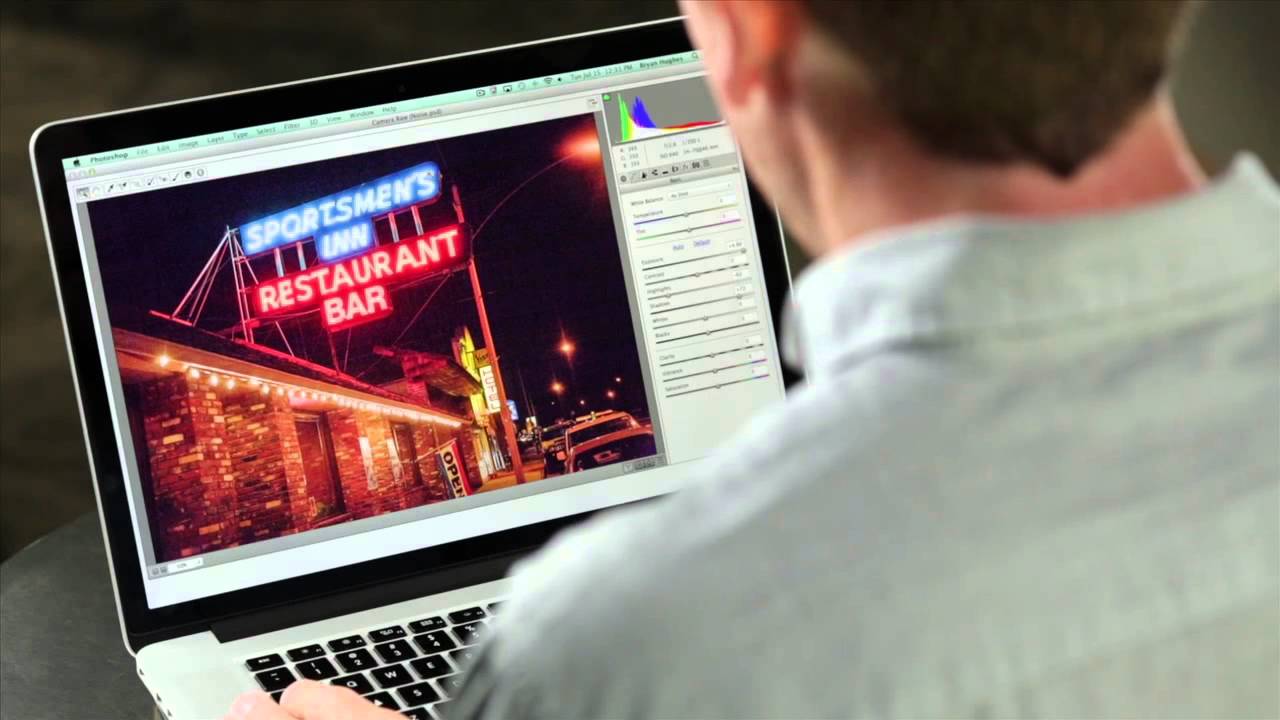Microsoft has confirmed it is working on a fix for one of the most common complaints about Windows 11: the messy and cluttered right-click context menus. When Windows 11 first launched, it introduced a new, redesigned context menu meant to be simpler. But over time, this new menu has become crowded with too many options, often leading to slower performance and a fair bit of frustration among users.
Key Takeaways
- Microsoft is addressing the long, cluttered right-click menus in Windows 11.
- The company is introducing a new design called a “Split Context Menu”.
- This new system allows developers to group related actions into nested sub-menus.
- For example, instead of three separate options for photos, one “Photos” item could open a sub-menu with “Edit,” “Rotate,” and “Set as background.”
- The goal is to make the main right-click menu shorter and cleaner. Microsoft estimates this could reduce menu length by up to 38%.
- This new feature was announced during a recent WinUI Community Call for software developers.
The Problem with Windows 11’s Menus
When Microsoft launche, the company aimed to clean up the notoriously long context menus from Windows 10. The solution back then was a new, shorter menu that tucked many commands behind an extra click using the “Show more options” button.
That design, though, came with its own set of problems. Many people who use their PCs for work found that extra click inconvenient. They constantly needed commands that were now hidden, slowing down everyday tasks. Some even looked for ways to bring back the old, “classic” right-click menu.
Then came another issue. The supposedly simpler menu didn’t stay that way for long. Over time, both software developers and Microsoft itself added more and more items to it. Soon, users began seeing repetitive options like “Open with Photos,” “Edit with Photos,” and “Set as desktop background” appearing all at once. It made the new menu feel just as cluttered as the old one and sometimes caused it to open more slowly.
How the New “Split Menu” Will Work
Microsoft’s new approach involves a developer tool called a “SplitMenuFlyoutItem”. This feature, which will be included in the upcoming Windows App SDK, allows developers to create context-aware nested menus.
So instead of adding several separate commands to the main menu, a developer can now include just one. When a user hovers their mouse over that item, a secondary or “split” menu appears with all the related actions grouped neatly inside.
This should make right-click menus in File Explorer and other apps look cleaner and easier to navigate. The main menu remains short and uncluttered, but users still get quick access to everything they need.
For now, the new menu controls will first roll out for developers building WinUI applications. It’s not entirely clear yet when these split menus will show up in the main Windows 11 File Explorer, but it’s certainly a step in the right direction. At the very least, it shows Microsoft is paying attention to feedback and trying to fix one of the more persistent frustrations with Windows 11.
Frequently Asked Questions (FAQs)
Q. What is wrong with the Windows 11 right-click menu?
A. Many users find the Windows 11 right-click menu (context menu) to be a problem for two reasons. First, it hides many useful commands behind a “Show more options” button, which requires an extra click. Second, the new menu itself has become very cluttered and long with too many repetitive options from different apps.
Q. How is Microsoft fixing the context menu?
A. Microsoft is introducing a new design called the “Split Context Menu”. This will let app makers group related commands (like “Edit,” “Rotate,” “Share”) into a single item on the menu. Hovering over that item will open a sub-menu with all the related actions, keeping the main menu short and clean.
Q. What is a Split Context Menu?
A. It is a new UI (user interface) control that allows a single menu item to act as a button for a primary action while also having a small arrow to open a sub-menu with secondary, related actions.
Q. When will the new Windows 11 context menu be fixed?
A. Microsoft has announced the new “SplitMenuFlyoutItem” tool for developers in an upcoming Windows App SDK release. There is no official date for when users will see this change in File Explorer or across all Windows 11 apps. The fix is still in the development phase.
Q. Can I get the old context menu back in Windows 11?
A. Yes, many users restore the old Windows 10-style context menu by making a change in the Windows Registry. However, this is generally recommended only for advanced users. The simplest way to see the old menu without a registry change is to click “Show more options” at the bottom of the new menu or press Shift + F10 on the keyboard.