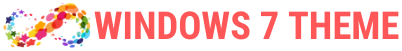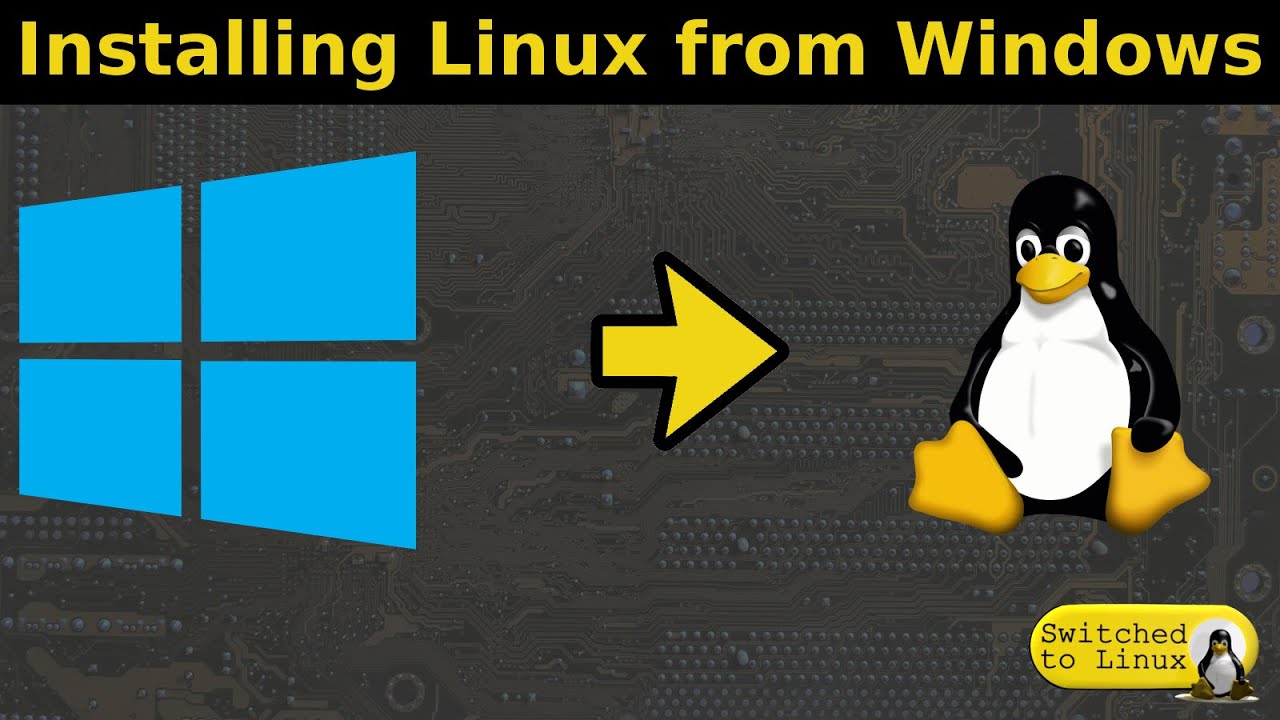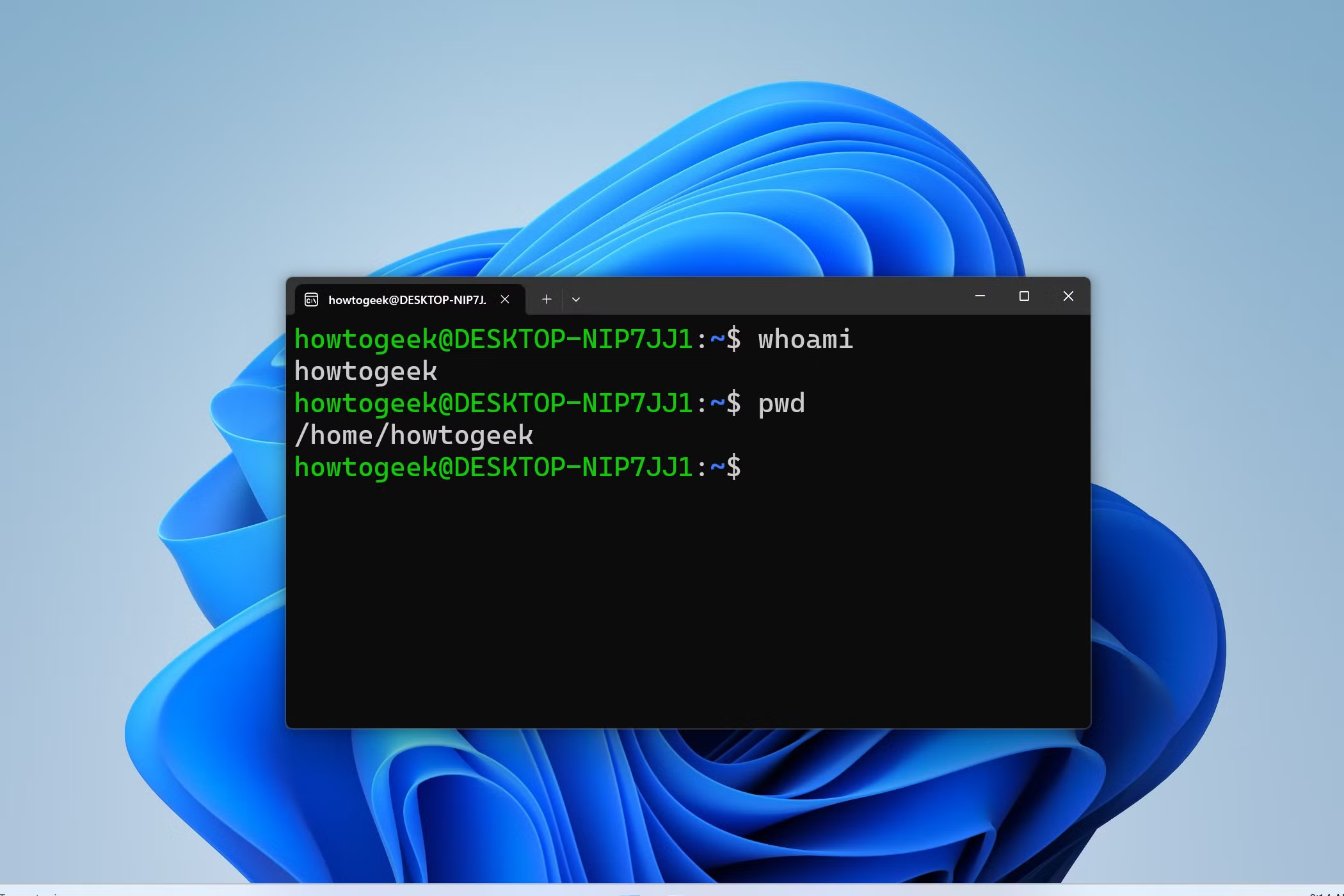TeamWin Recovery Project or prominently known as TWRP, is a GUI-based custom recovery. It is open-source, actually. You can use it for your Android devices. It does have ouch-based UI, flash customs ROMS with MODs, Magisk, Supersu. It offers full system backup.
Before the installation-
The phone’s battery should be 60% and above.
Back up your data on other devices or give an android backup.
Install ADB on the PC/Laptop.
Install Fastboot Drivers on the PC/Laptop.
Download the recent Xiaomi USB drivers at your pc or lappy.
Download twrp-3.4.0.-9.img it to the ADB- Fastboot driver’s extricated folder.
Install an unlocked bootloader in your Xiaomi MI 10 5G
How can I install TWRP in my Xiaomi MI 10 5G?
- Install an unlocked bootloader in Xiaomi MI 10 5G at first.
- Now it’s time to connect your phone with the PC and turn on the OEM unlock from the developer’s settings.
- Extract ADB and Fastboot drivers and switch on the Powershell by pressing (Shift Key+Right Click).
- The following command is needed to place the device into reboot through fastboot mode.
ADB reboot bootloader
- Put the twrp-3.4.0.-9.img in the file of drivers of ADB Fastboot.
- Flash the TWRP image by using fastboot flash recoverytwrp-3.4.0-0.im
- Reboot the phone with the command fastboot reboot
- Some bugs can be here as it is unofficial. Not to lose any data, just have a backup beforehand.
READ | 9 Best Apple Watch Games Worth Your Attention
How can we root Xiaomi MI 10 5G
- If TWRP installation was done a long time ago, you need to give a full backup to your phone. Otherwise, you don’t need a full backup if it has been done recently.
- Press the upper volume button and the power button to restart your phone into TWRP recovery while turning on your phone.
- Search for the Magisk.zip file after installing and if you get it, just tap on it. Tap on ‘Swipe to confirm flash.’
- Install once again to locate the file ‘no-verity-force-encrypt.zip’ and select it. Again, do click on the option ‘Swipe to confirm flash.’
- After rebooting the system from TWRP recovery, you will be able to see the Magisk app on your phone, which will show your device’s root status.
- To ensure yourselves, just install a root checker from the play store and install.
These are all about installing TWRP recovery and rooting Xiaomi MI 10 5G. Thanks for visiting the content.